Common Mistakes to Avoid When Building a Gaming PC
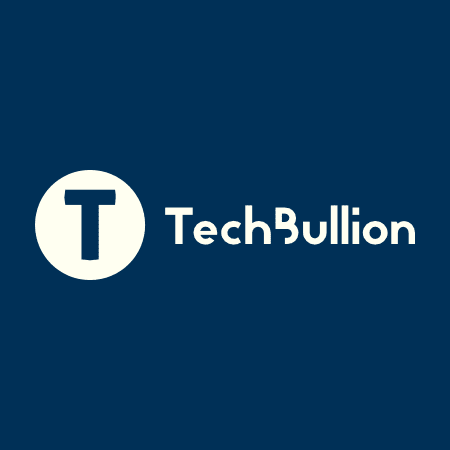
Creating a gaming PC is a beneficial experience, but avoiding regular mistakes is crucial for a successful build. By carefully planning your components, ensuring compatibility, and following best practices, you can create a powerful and reliable gaming rig. With this guide, you’re well-equipped to navigate the building process and enjoy a seamless gaming experience. Happy building!
Skimping on the Power Supply:
One of the most critical components in any gaming PC is the power supply unit (PSU). Yet, it’s often overlooked or undervalued. Choosing a cheap or underpowered PSU can lead to system instability, crashes, or even hardware damage.
How to Choose the Right PSU:
Wattage:
Ensure the PSU has enough wattage to support all your components, including future upgrades. Use online calculators to estimate your power needs.
Efficiency:
Look for a PSU with an 80 Plus certification, indicating higher efficiency and reliability.
Quality:
Invest in a reputable brand with good reviews. Avoid no-name or generic units.
Neglecting Cooling Solutions:
Proper cooling is vital for maintaining optimal performance and longevity of your components. Overheating can cause thermal throttling, reducing performance, or even damage your hardware.
Cooling Tips:
Airflow:
Choose a case with good airflow and plenty of fan mounts. Position fans to create a balanced intake and exhaust system.
Aftermarket Coolers:
Stock coolers are often inadequate for high-performance CPUs. Consider upgrading to an aftermarket air or liquid cooler.
Thermal Paste:
Apply a small, even amount of thermal paste between your CPU and cooler. Too much or too little can hinder cooling efficiency.
Incompatible Components:
One of the most frustrating mistakes is discovering that your components are incompatible with each other. This can result from poor planning or a lack of research.
Ensuring Compatibility:
Motherboard and CPU:
Check the socket type and chipset to ensure they match.
RAM:
Verify that your RAM is compatible with your motherboard, considering both type (DDR4/DDR5) and speed.
GPU:
Ensure your case has enough space for your graphics card, and your PSU can support its power requirements.
Poor Cable Management:
Messy cables can obstruct airflow, making your system run hotter and look cluttered. Good cable management improves cooling and makes future upgrades easier.
Cable Management Tips:
Plan Ahead:
Route cables before installing all components. Use cable cutouts and tie-down points in your case.
Tools:
Use zip ties, Velcro straps, and cable sleeves to keep cables organized.
Modular PSUs:
Consider a modular PSU, which allows you to use only the cables you need, reducing clutter.
Ignoring BIOS Updates:
The BIOS (Basic Input/Output System) is essential for your motherboard’s operation, and ignoring updates can lead to compatibility and performance issues.
How to Update Your BIOS:
Check for Updates:
Visit your motherboard manufacturer’s website for the latest BIOS version.
Backup:
Always backup your current BIOS settings before updating.
Follow Instructions:
Carefully follow the update instructions provided by the manufacturer to avoid bricking your motherboard.
Underestimating the Importance of RAM:
Insufficient or slow RAM can bottleneck your system, affecting gaming performance and multitasking capabilities.
Choosing the Right RAM:
Capacity:
Aim for at least 16GB for gaming. 32GB is ideal for heavy multitasking or future-proofing.
Speed:
Higher frequency RAM can offer performance benefits. Check your motherboard’s specifications for supported speeds.
Dual Channel:
Use a dual-channel configuration (two sticks of RAM) for improved performance.
Overlooking Storage Options:
Choosing the right storage is crucial for fast load times and overall system responsiveness. Relying solely on a hard drive (HDD) can slow down your system.
Storage Solutions:
SSD:
Use an NVMe SSD for your operating system and games. It offers significantly faster load times compared to an HDD.
HDD:
Supplement with a large-capacity HDD for storing media files and less frequently used applications.
Backup:
Regularly back up important data to an external drive or cloud storage to prevent data loss.
Failing to Ground Yourself:
Static electricity can damage sensitive components during the building process. Taking precautions to avoid static discharge is essential.
Static Precautions:
Anti-Static Wrist Strap:
Wear an anti-static wrist strap to ground yourself while working on your PC.
Work Environment:
Build on a non-conductive surface, and avoid working on carpeted floors.
Touch Metal:
Frequently touch a grounded metal object, such as your PC case, to discharge static.
Neglecting Future Upgrades:
Building a PC is an investment, and considering future upgrades can save you money and effort down the line.
Planning for Upgrades:
Case Size:
Choose a case with enough room for additional components, such as extra storage drives or larger GPUs.
PSU Wattage:
Ensure your PSU has enough headroom to support future upgrades.
Motherboard Features:
Look for motherboards with extra RAM slots, PCIe slots, and modern connectivity options.
Skipping Benchmarking and Stress Testing:
Once your PC is built, it’s crucial to test its performance and stability. Skipping this step can leave you unaware of potential issues.
Testing Your Build:
Benchmarking:
Use software like 3DMark, Cinebench, or UserBenchmark to evaluate your system’s performance.
Stress Testing:
Run stress tests with tools like Prime95 or FurMark to ensure your system is stable under heavy loads.
Monitoring:
Use hardware monitoring software like HWMonitor or MSI Afterburner to keep an eye on temperatures, voltages, and fan speeds.
Forgetting About Operating System and Drivers:
The final step in building your gaming PC is installing the operating system and necessary drivers. Neglecting this can lead to poor performance and compatibility issues.
Installing OS and Drivers:
Operating System:
Install a fresh copy of your preferred OS, such as Windows 10 or 11. Ensure it’s up to date with the latest patches and updates.
Drivers:
Install the latest drivers for your GPU, motherboard, and peripherals. Use official sources to avoid malware or outdated drivers.
Conclusion:
Creating a gaming PC is an exciting process, offering customization and performance that pre-built systems often can’t match. However, the process can be fraught with potential pitfalls, especially for first-time builders. Avoiding common mistakes can save you time, money, and frustration. This guide will help you navigate the most frequent errors and ensure a smooth building experience.





